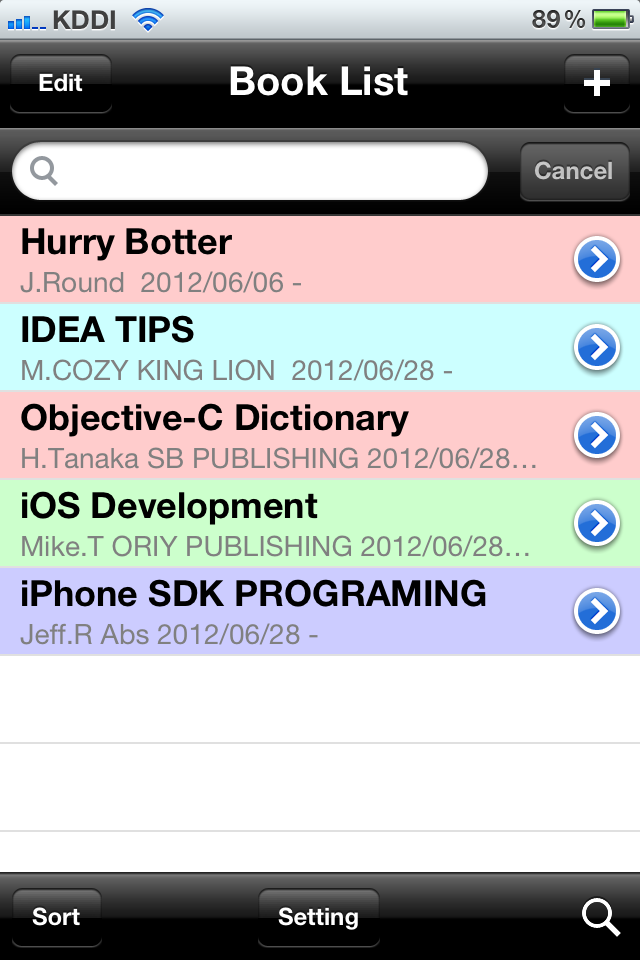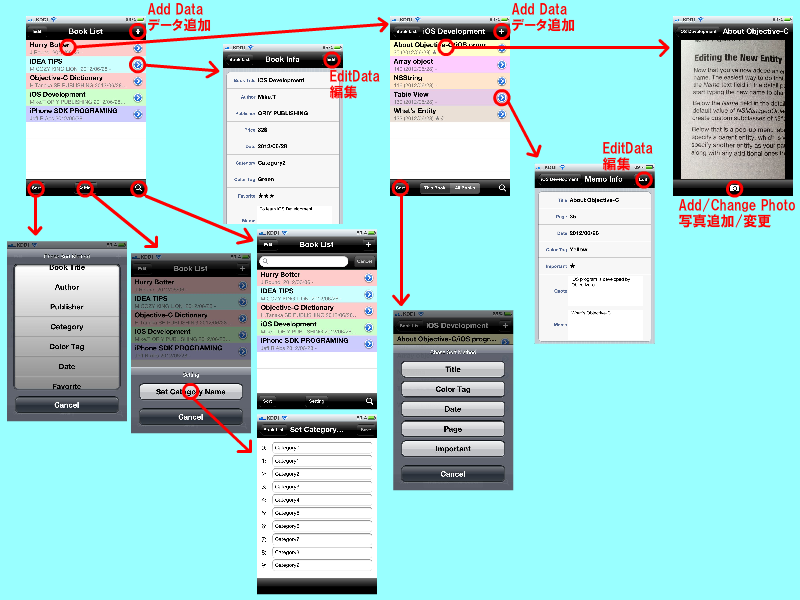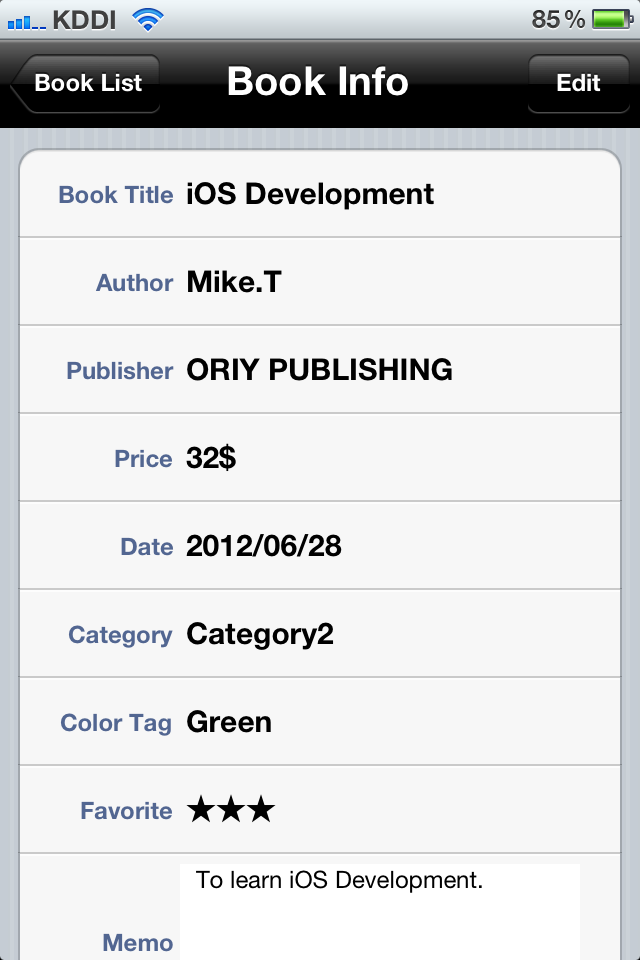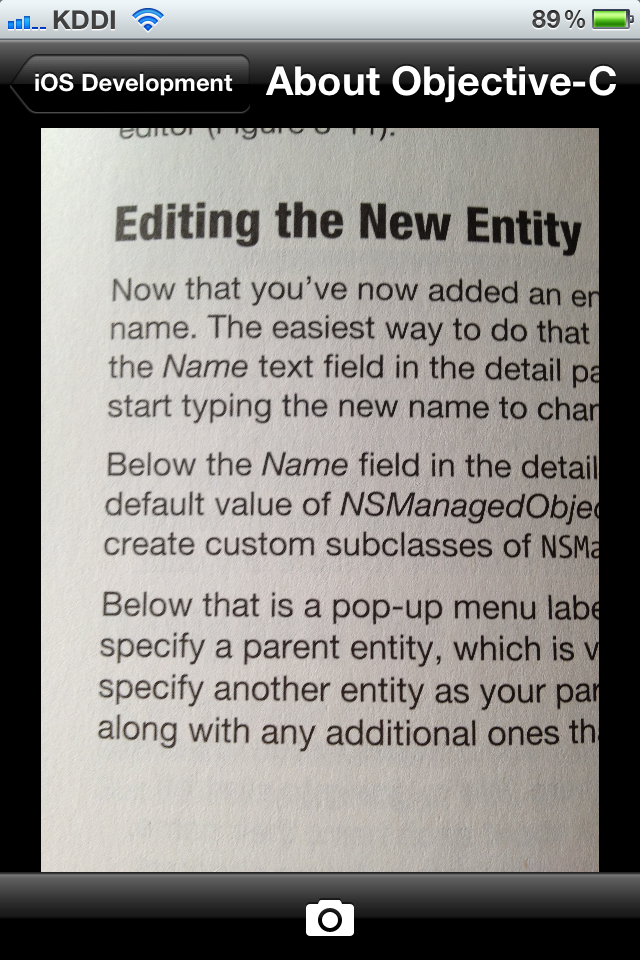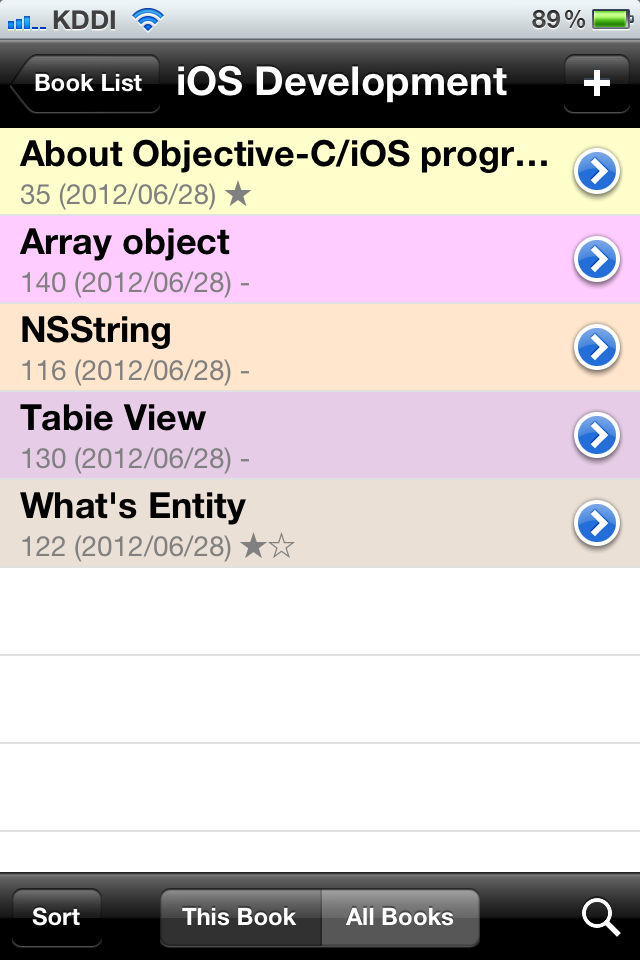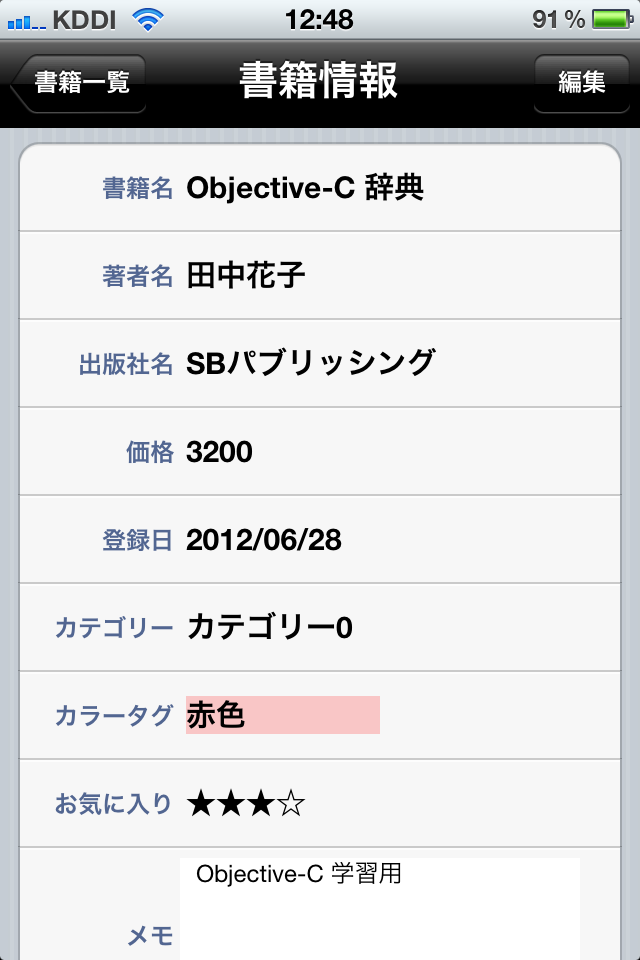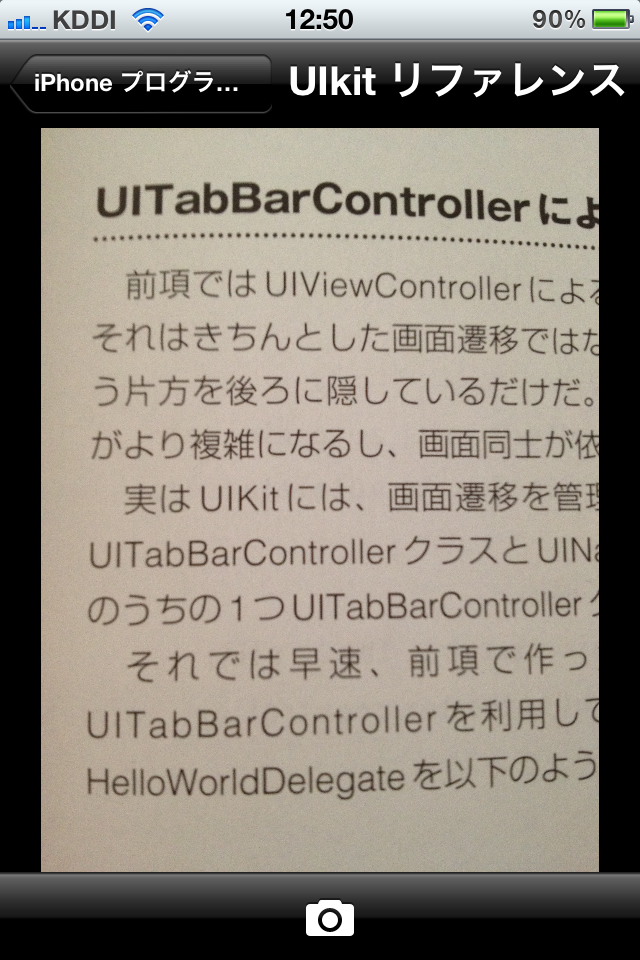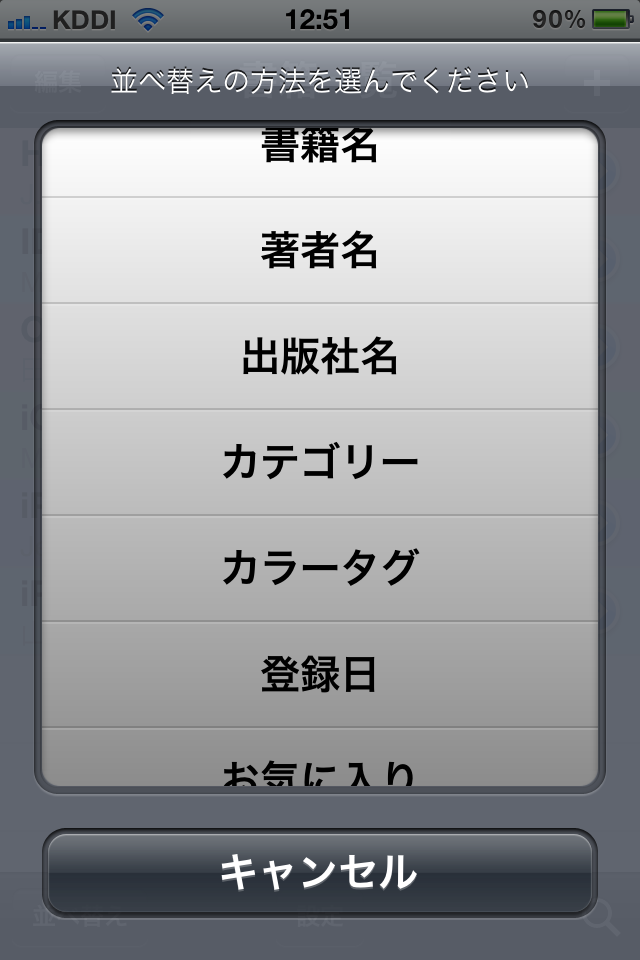|
|
||
|
|
||
|
COPYRIGHT (C)2012 KENSHIN NII / GADGET FACTORY |
||
| iPhone で読書ノートを! 本を読んでいる最中や読んだ後に、読んだ内容を写真やテキストで抜き書きし、自分の意見や感想とともに、記録しておくことができるアプリです。 ●写真で抜き書き 読書中に、気になった部分をカメラで撮影すれば、写真で抜き書きできます。 写真はフォトライブラリーからも取込むことができるので、電子書籍の気になるところをスクリーンショットで残しておいて後からアプリに取込むこともできます。 ●テキストでメモ まずは写真で残した抜き書きを、自分の意見や感想と共にテキストで残すことで、後から検索することが可能です。 ●セルの色で見た目にも分類可能 記録したデータには、カラーやカテゴリー名、評価などで分類できます。 カラーはセルの色として表示されますので、必要なデータを発見するのが楽になります。 ●カテゴリー名の編集可能 登録する書籍のカテゴリー名は、後から自由に編集することができます。 自分の好きな方法で、カテゴリー分けすることができます。 ●豊富な並べ替え方法とデータ検索 記録したデータが増えても、データを表示する順番を様々な方法で並べ替えることができます。 さらに、検索を使えば、探したいデータをすぐに見つけることもできます。 ※LITE版は最大5冊まで書籍を登録できます。 ※LITE版は広告バナーが表示されます。 |
This app can record beneficial points extract from books ,by photo and text, ,in reading and after reading a book. -Record by Photo If you found beneficial points in reading, take photo to record it. Photo record can capture from Photo Library. If you found beneficial points in reading E-book, take ScreenShots and capture it to this app later. - Record by text By record in the text with their opinions and impressions, you can search at a later time. -Can be classified look at the cell color The recorded data can be classified by colors ,category name, ratings. The color will be displayed as the cell color, it will be easier to discover the data -Can edit category name You can edit the category name as you like. -Can sort data and search data If increasing number of recorded data,You can be sorted data in various ways. And use the search function, you can also find the data you are looking for immediately. - LITE version can record up to 5 books. - LITE version includes advertising banner. |
|
||
|
|
|
当 アプリに関するお問い合わせは、こちらから。