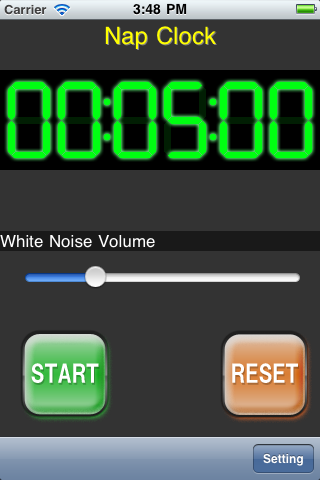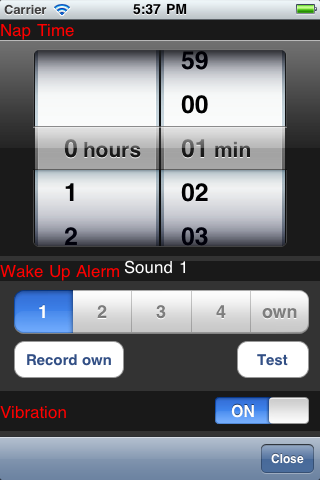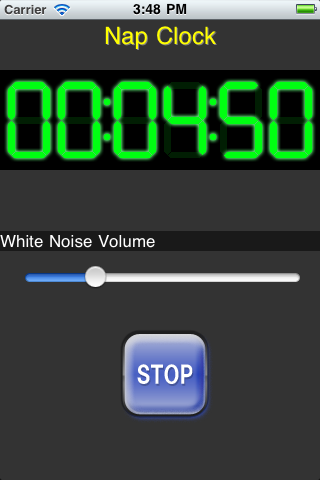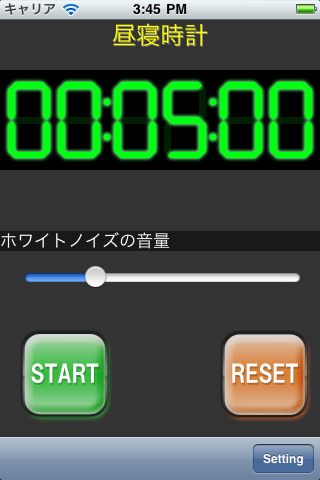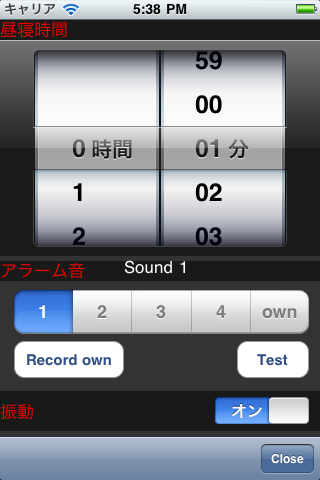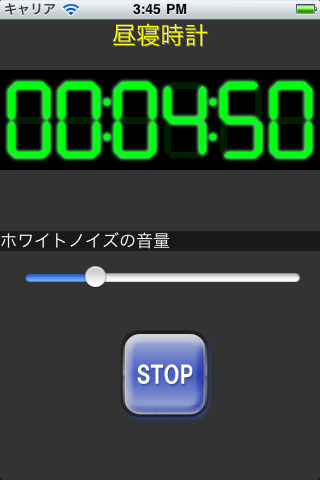【使い方】
1、最初に iPhone本体の左側面にあるサウンドオン・オフのスイッチを、サウンドオン側に設定してください。
サウンドがオフになっていると、アプリ中の音が一切聞こえなくなります。
2、アプリの画面右下の「Setting」ボタンをタッチして、設定画面へ進み、「アラーム音」のセグメントスイッチを押して、アラーム音を選びます。(「own」は録音した音となり、最初は無音です。)
「Test」ボタンを押すと、選んでいるアラーム音を聞くことができますので、お好みのアラーム音を選択してください。
好きなアラーム音がない場合は、「Record own」ボタンで、オリジナルの音を録音し、それをアラーム音として鳴らすこともできます。
3、アラーム音が決まったら、iPhone本体の左側面にある音量調整ボタンで、アラーム音の大きさを調整してください。
4、次に、「昼寝時間」を設定してください。
1分〜23時間59分まで設定できます。
※長時間設定する場合は、iPhoneを電源に接続するなど、バッテリー残量にご注意ください。
5、次に「振動」のオン・オフを切り替えてください。
振動は、アラーム音が鳴っている時にのみ振動します。
ホワイトノイズが鳴っている時には、振動しません。
6、各種項目が設定終わったら、「Close」ボタンで、最初のメイン画面に戻ります。
7、メイン画面の「START」ボタンをタッチすると、タイマーが動き始め、ホワイトノイズが流れます。
このとき、「ホワイトノイズの音量」のスライダーで、ホワイトノイズの音量を調整できます。
※iPhone本体の左側面にある音量調整ボタンでは調整しないでください。音量調整ボタンで音量を調整すると、アラーム音の音量も変化してしまいます。
7、「STOP」ボタンを押すと、タイマーの動作とホワイトノイズの発生を一時的に止めることができます。
「START」ボタンを押すと、一時停止した時間から、再びタイマーが動き始めます。
「RESET」ボタンを押すと、タイマーを設定した時間に戻します。
8、タイマーが0になると、アラーム音が鳴ります。
「STOP」ボタンを押すと、アラームが止まります。
【録音画面の操作】
設定画面で、「Record own」ボタンをタッチすると、オリジナルのアラーム音を録音できます。
オリジナルのアラーム音は、1音のみです。
「REC」ボタンで、録音を開始します。
iPhone のマイクに向けて、アラームとして利用したい音を録音してください。
「STOP」ボタンで録音を停止します。
※「STOP」ボタンは、録音中のみ表示されます。
「PLAY」ボタンは、現在録音しているオリジナルのアラーム音を再生します。
|
[How to use]
1,Set the iPhone sound switch(iPhone left side hardware switch) to sound on.
If this switch turned off,all sounds in application can't hear.
2,Touch application screen [Setting] button(in screen right bottom) to enter setting screen.
Select alarm sound by [Wake Up Alerm] segment switch .
([own] is your original recording soundd,and default is no sound)
Touch [Test] button to hear alarm sound whitch you selected.
Touch [Record own] button to record own alarm sound and use to wake up alarm sound.
3,Selected alarm sound,please change alarm volume by iPhone volume switch iPhone left side hardware button).
4,Next,please set [Nap Time].
You can select time 1minute to 23hours59minutes.
! If you set long timer, please note the battery.If necessary to connect power source to the iPhone.
5,Next,please change [Viblation] switch on / off.
[Viblation] is only active in alarm sound played.
Not active in white noise sound played.
6,If you set complete these settings,touch [Close] button to return to main screen.
7,In main screen,touch [START] button to start timer,white noise will played.
Please touch [White Noise Volume] slider to change white noise volume.
! At this time,do not change volume by iPhone hardware buttons(in iPhone left side).If you changed by iPhone hardware buttons(in iPhone left side),the alarm sound volume has changed too.
7,Touch [STOP] button to pause white noise and timer actions.
Touch [START] button to start timer action and white noise from paused time.
Touch
[RESET] button to reset timer to setting time.
8,At timer count to 0,white noise will stop and ,alarm sound will play .
Touch [STOP] button
,alarm sound will stop.
[Recording Screen]
In Setting screen,touch [Record own] button to start recording own alarm sound.
Own alarm sound can record 1 sound only.
Touch [REC] button to start recording sound.
Please record alarm sound which you want to use..
Touch [STOP] button to stop recording.
![STOP] button will only appear during recording.
Touch [PLAY] button to play own alarm sound which now recorded.
|